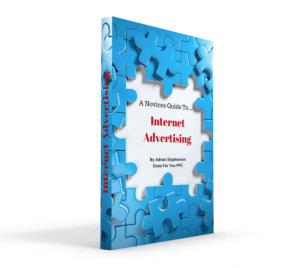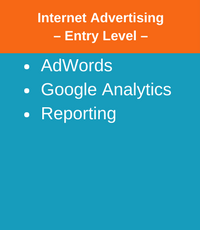Making more from Google Ads without spending more.
Picture the scene…….You have purchased a dazzling new bucket (your sales page) in which to catch the valuable leads that Google is sending you.
You’ve placed a smart new funnel (your Google Ads campaign) above it to guide the leads in and make sure that you are not missing any potential opportunities.
Everything looks fine.
You check your funnel and bucket every now and then, and keep seeing a healthy proportion of the golden coloured leads turn into sales each week, but something is bugging you…..
Is it your imagination, or does there appear to be a muddy trickle infiltrating the prospects streaming into the funnel? You look closer and sure enough, there are several channels of different coloured liquids mixing with the rich golden selection of prospects coming your way.
As you proceed to examine the contents of the bucket beneath, you finally notice that the gold is a slightly different colour, having been tinged with bad leads. An expensive mistake! Time to improve your Adwords traffic quality.
Are you paying for the wrong leads?
Most people tend to overlook some of the finer detail of creating a pure lead flow from their PPC campaigns. Here are three important tweaks that you can use to eliminate the wrong searches from getting through.
Keyword search terms: Google is highly intuitive and will make assumptions unless you are specifically telling it not to. For example, if someone misspells a word in the search bar, Google will still find what it thinks is the most likely word that they meant.
This is usually helpful. However, it can also jump to the wrong conclusion, so sometimes you are paying for search terms you don’t want.
The solution: In the ‘Keywords’ section of your account, hit the ‘search terms’ button. You will then see a report of the actual words which triggered your ads. From here you should be able to clearly identify search terms that are costing you too much per click, but also any that are not targeting what you want. If there are any, you can simply block them as negative keywords.
Not in your area: It may be that you are only looking to find customers in a particular area of the country. Once again, unless you tell Google otherwise, it will assume that you are interested in everybody’s searches, wherever they are located.
The solution: Find the ‘Locations’ tab and then select the ‘User Location Report’ button. Here you will be able to see if there are any regions that you are not interested in getting customers from. Likewise, you will be able to identify if any particular areas are getting ‘clicks’ but not converting once they land in the bucket.
Not your target demographic: If your target market is female, aged 25-34, then you may not want your ads shown to males aged 65+. However, this is not about making assumptions before you’ve seen the evidence. Perhaps you sell baby clothes, and are aiming at young mothers – so excluding grandparents may be a mistake.
The solution: Go to the Demographics tab (found at campaign, ad group, and keyword levels) and analyse your data. You might find that you get far fewer clicks from the over 65s, but that they convert at at much lower cost, and generally spend more. In which case, don’t exclude them. Conversely you might find that the female aged 18-24 group cost you plenty yet seldom buy. They can be excluded by adding a -100% bid adjustment.
Just like any natural substance, the more you filter it, the purer the end result. Google AdWords is no different – filtering out the wasteful traffic will lead to a bucket filled with quality prospects.
This entry was posted in AdWords, Google Ads, Pay Per Click, PPC, PPC Management and tagged Adwords, Google Ads, Google Adwords, Pay per click, PPC by Adrian Stephenson. Bookmark the permalink.